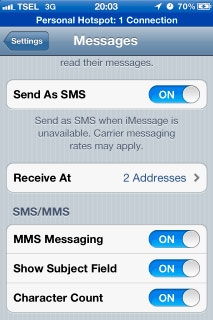Methods that do not work

Forget Password Ipad?
The Internet is claimed in various places, it is possible to skip the lock screen in the proper password. Most of these tips work but unfortunately not. In previous iOS versions, there was a software problem, it - but only on iPhone - made possible via an emergency fool the lock. The method is of course irrelevant to the iPad. Solutions that propose a deletion of the code on additional tools on the computer or an overwrite the password bring, also without success.The method that works
Normally restoring the iPad would be the factory settings via iTunes the obvious idea. The works in this case not because iTunes before restoring requires the passcode. Fortunately there is still a way to bypass the code request. To do this, follow these steps:
Even in the off state, it is possible to sync the iPad with your computer. This you should do first, to create a complete backup of all the data in iTunes. Then you put the still connected to the computer iPad in the maintenance state, called DFU mode. Simply launch the new iPad (holding down the power button in the off state and pressing the "off" slider and back on). Hold down the power button on startup and the Home button at the same time ten seconds. You can let go of the power button as soon as the Apple logo appears, hold but still holding the home button. iTunes then signals that an iPad has been detected in recovery mode and this will be reset for use with iTunes to the factory settings must.
Read also
how to use i message on apple device
apple news update
"OK" to restart after a further warning that complete resetting. Here, the current version of iOS is downloaded and installed on the iPad. Thereafter, the device follows a new iPad so language, enter the sim pin (the 3G model) and connect to the Wi-Fi network. In the final configuration screen, select "Restore from iTunes backup" and tap "Next". After re-connecting to iTunes, choose the most recently created backup and press "Continue". Then all the data will be copied back, which can take several minutes. After completing everything is accessible without a password. After another reboot the iPad synced back all apps.
While it would be nice if there would be a simpler, especially less time consuming way as maintenance mode and complete reset, but then one has as iPad owners the peace of mind that the data are indeed protected pretty sure, but presented on the method Emergency are still accessible via detours.
I hope you can solve the problrm becaue you forget password when lock ipad. then you can know how to find password